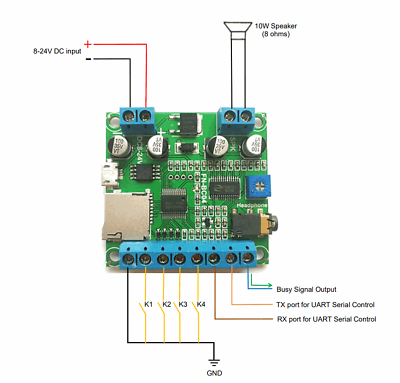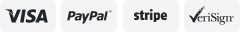-40%
5 minute USB sound / voice / music recording module with 4 buttons (USB5M)
$ 11.06
- Description
- Size Guide
Description
NOW WINDOWS 10 COMPATIBLE! (Needs BOTH this new redesigned hardware and new software to operate under windows 10)
This module plugs directly into the USB port of your PC. Then use the free software to record up to 300 seconds of .wav and/or .mp3 files to this module. Comes with a speaker and a line out for an additional amplifier or external speakers.
Features:
Up to 300 seconds of re-recordable voice message (4.7K sample rate)
Includes 6 different playback settings including repeat and continuous playback.
Use USB type-A male connector for direct plug into USB port of PC (USB1.1)
Easy to transfer software for WAV or MP3 audio files.
Range of 4K - 20K sample rate.
300 seconds non-volatile recordable IC.
Operating Voltage 3 to 5 VDC
Operating Current < 50 mA
Standby Current < 5 uA
4 Push switches for playback / stop of up to four different messages
40mm 0.25W 16 ohm metal housing mylar speaker (included)
3.5mm (1/8") mono audio output
System Requirements:
Unused USB port on computer
Windows 10 or earlier
3 x AAA Batteries (Not included)
Dimensions:
Main board - Excluding USB connector: 55mm x 30mm - Including USB & line-out connectors: 72mm x 30mmSpeaker: 40mm (diameter)
Troubleshooting
:
This unit will directly plug into the USB port of your computer. A USB cable is NOT required. However if you do want to plug the unit into a extension USB cable first, you can order our A-male to A-female USB extension cable
Additional Details:
NOTE:
When using the software for the USB5M, be sure to select "
DAC for Ext.AMP
" under the Voice Output tab before you program the board. Failing to do so, will make the sound distorted during playback on the module.
In Windows 7 the PM66/PM66Q software must be run as administrator by right clicking on the PM66 icon ad then click to "Run as administrator"