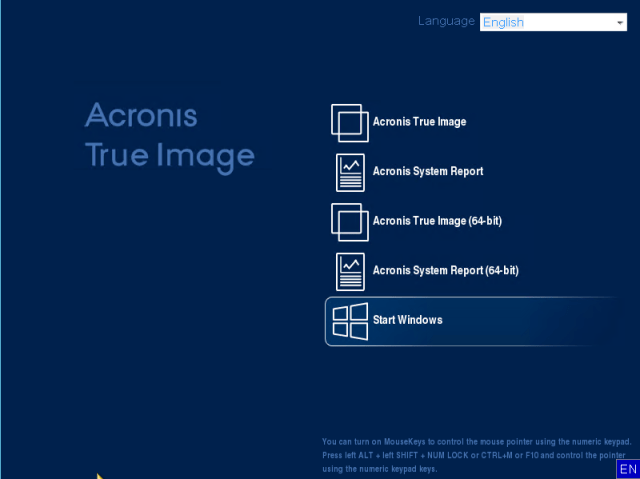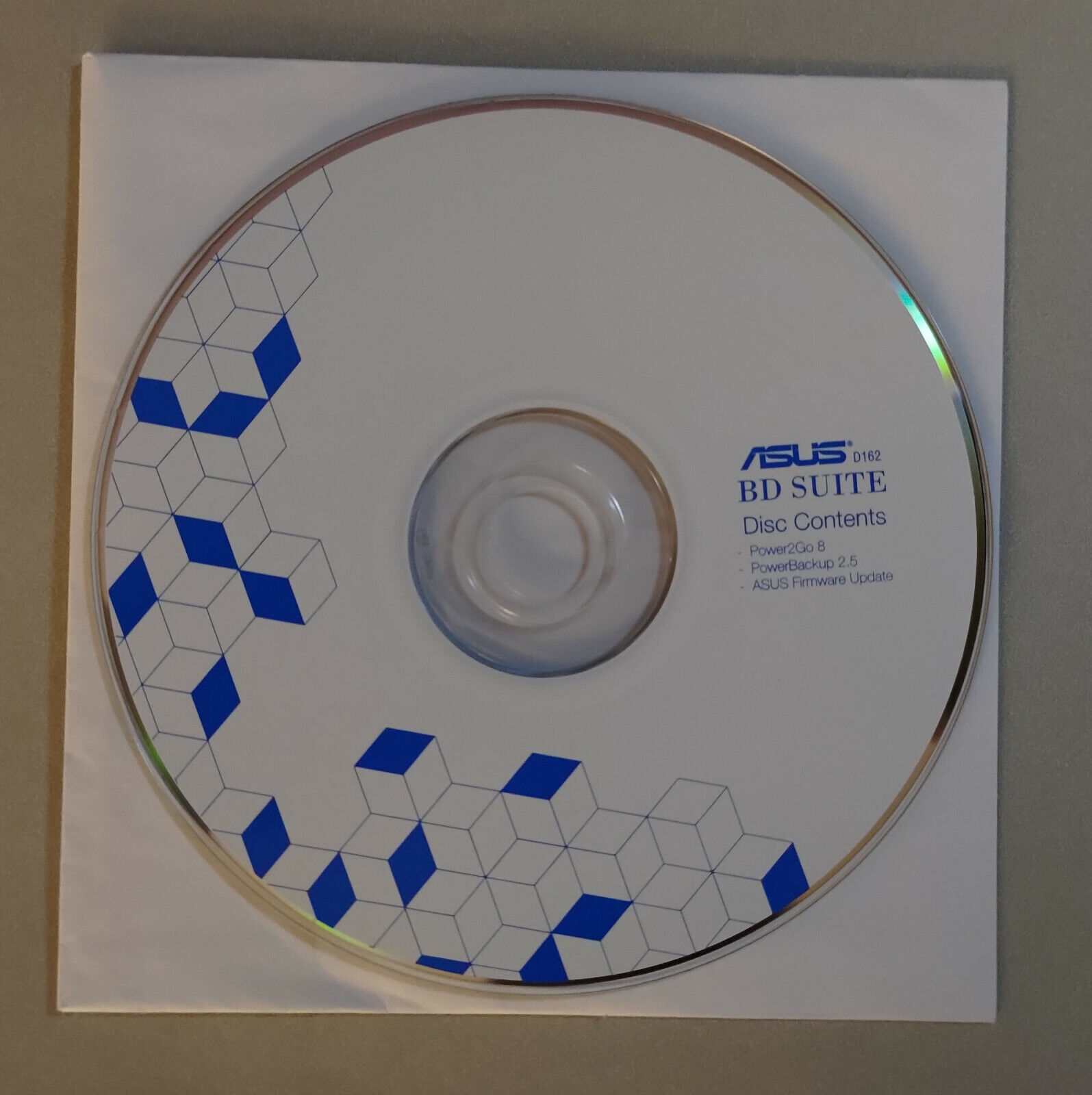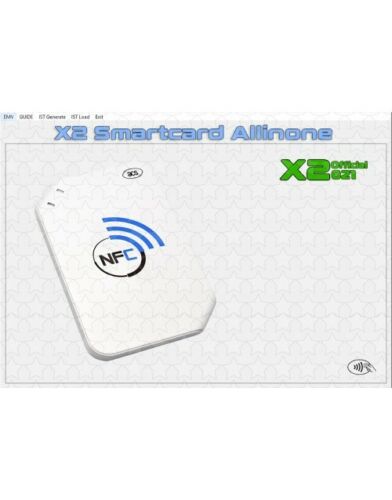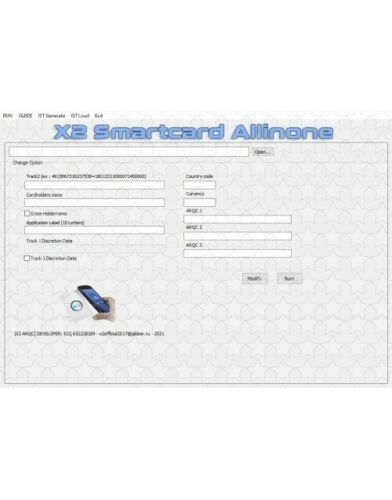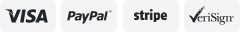-40%
Drivers Technician's Edition 2022 for All version of Windows USB 3.1 64GB
$ 11.61
- Description
- Size Guide
Description
Drivers Technician's Edition 2022 for All Version of Windows USB 3.0 64GBPlug & Play.
Bootable Loaded with
Drivers for PC (Laptops & Desktop)
Lenovo, Dell, HP, Sony, Samsung, Asus, MSI, Fujitsu, Intel, Toshiba, Acer, Huawei & more
SERVER XP, SEVEN, VISTA, EIGHT, TEN, ELEVEN
(x32/x64)
No internet required!
All drivers are included on USB 3.0 Micro Center drive 64GB!
27 languages available
Simple to use
:
A.
Plug the
Drivers Technician's
USB into a USB port.
B.
Run the program. The program scans for missing drivers and lists them.
C.
Select the drivers to install and click "Install"
D.
That's it. Your System drivers are up to date and installed All Brands of Windows PC are supported including
Lenovo, Dell, HP, Sony, Samsung, Asus, MSI, Fujitsu, Intel, Toshiba, Acer, Huawei & more
If you've lost your driver discs, you're unable to find driver son the manufacturer's web site or Windows Update can't configure your hardware, use this tool to quickly find and install all missing drivers.
If you're a PC technician, keep Driver Installer on your USB flash drive or external hard drive and take it with you wherever you go. In environments with no Internet access, you can quickly get things working. No more searching for drivers after a clean install, just let Snappy Driver Installer do it's thing and your job will be done in no time.
If you have any question let us knows.
Thanks
..